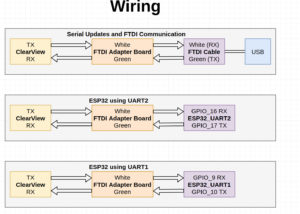The latest CVG Updating Software is FWUpdater_8-0beta.exe. It is available here.
Use a future proofing cable. For CV2.0, you need an update adapter board.
How to make your own FPC Type II Cable
Grab a FTDI or USB2TTL converter.
For CVG
Plug its RX line into the ClearView TX line (pin 4). Plug the GND into pin 3 on the ClearView. Finally, plug the FTDI’s TX line into the ClearView’s RX line. DO NOT plug in the RED wire from the FTDI. Proceed with updates as normal.

For CV2.0
Follow the first wiring diagram here to wire a FTDI cable to the CV2.0 Update Adapter Board. Connect the RX of the FTDI to the white labeled pin of the adapter board, black to GND of the FTDI, and TX of the FTDI to the green labeled pin of the adapter board.